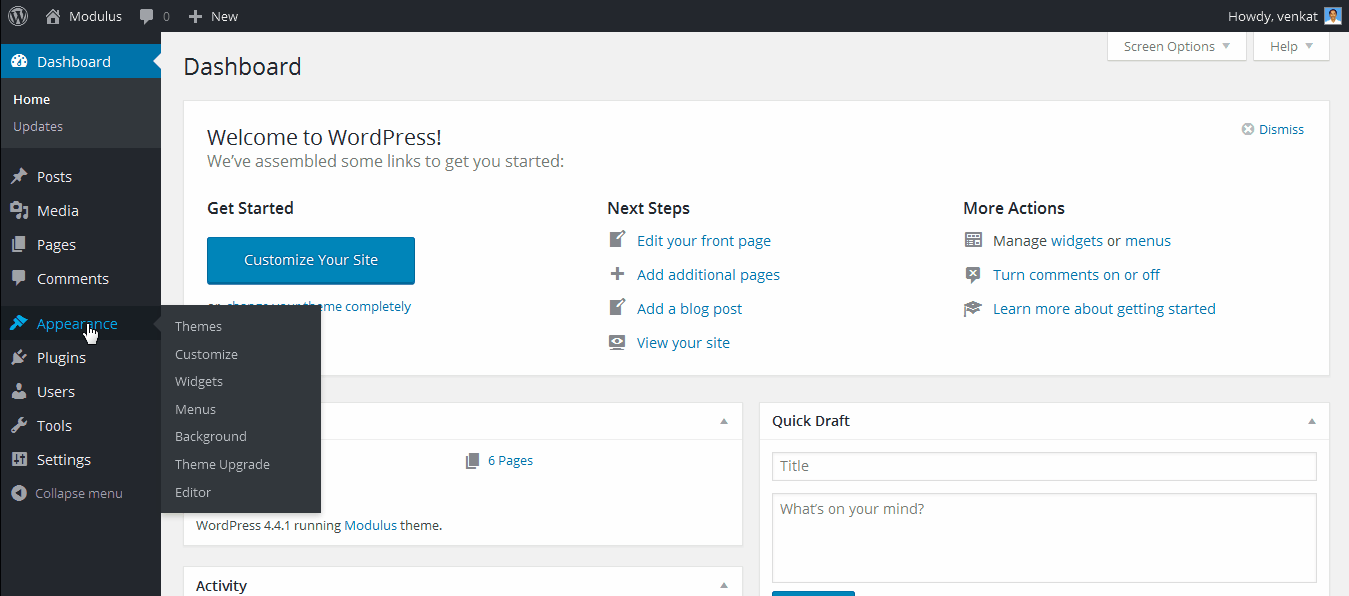How to Create Footer Menu
1. Click " Go to Dashboard > Appearance > Menus
2. Click " Create a new menu "
3. Type menu name in menu name field ( eg: Footer menu )
4. Click " Create Menu "
5. " Pages " ( You have to click the check box in using pages )
6. Click " Add to Menu "
7. Click " Save Menu "
8. You got it.